Welcome readers of PCPro
Get yourself a headstart, beat data miners as well as sniffing administrators and surf the Internet anonymously with CyberGhost VPN. The software brings you camouflaged into the Net and back, protects you from spying eyes while moving from site to site and takes care of your identity. So no one knows, who you are, until you want him to.You special CyberGhost package includes:
- a looooong six month trial period
- 1 GB max speed traffic each month
- 2 GB online data safe (so welcome to our cloud as well)
- granted access to free and premium servers
- guaranteed availability without waiting times
- premium support
To hide successfully from the all seeing eye, please follow these steps:
Step 1: Download & Installation
Download our free CyberGhost Client, start the setup assistant and let him do his job.
DOWNLOAD
Step 2: Open An AccountAfter installation it's time to open a CyberGhost account. Therefore you need a valid email address, a user name and a password.
Step 3: Enter Your Code
Log in to your user account and click right handed on the link 'Activate Serial Number'. After that, click on 'Activate subscription'.
Step 4: Go For It, Tiger!
Now start your CyberGhost client, log in with your account data and let CyberGhost establish a connection between your computer and our login server.
http://bit.ly/zhCjti
http://bit.ly/xZaUtI
PAGE 024
PAGE 026
PAGE 066
PAGE 086
PAGE 110
PAGE 114
PAGE 145
PAGE 178
BONUS :
a72636@rppkn.com
Your serial number: C26F8-20B31-1901F-E433E-7F71A
SERIAL




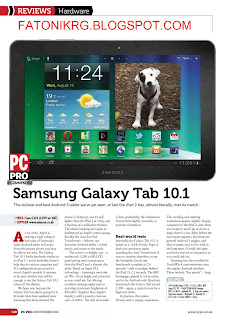



yg lain ada gak gan ?
BalasHapusini udah gak bisa
udah expire tuh dah lama juga
BalasHapusMy partner and I absolutely love your blog and find many of your post's to be precisely what I'm
BalasHapuslooking for. Does one offer guest writers to write
content for yourself? I wouldn't mind composing a post or elaborating on a few of the subjects you write related to here. Again, awesome blog!
My site; Vpn Windows 7